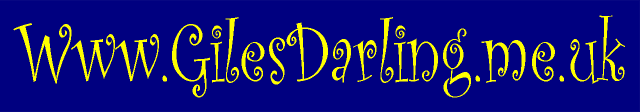
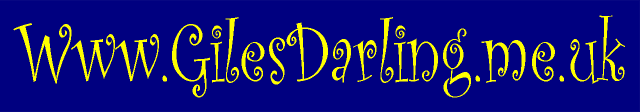 |
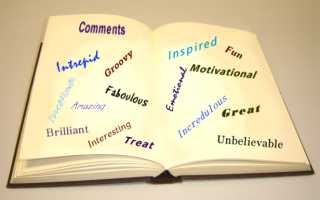 |
Thanks to everyone who has contacted me since I set up this website in 2004. Unfortunately I wasn't very organised, and I never got round to adding comments and questions to this page and responding to your comments and questions. Now, I hope to update this page at least monthly with the comments I've received and my responses. See below. |
| Person | Comments |
|---|---|
| CÚdric P Switzerland 10th April 2008 | You did a wonderful job by editing this website to which I came by coincidence today. I am a good amateur piano player. For years I have been playing Ragtimes and Church organ pieces of the French and the German Romantic Age. I hope you will go on extending your list of midi files to make it every time a little richer as it is already now |
| Kathy H UK 25th April 2008 | I'm impressed with the content of your site. I'm currently trying to convert MIDI files into piano rolls because I want to play music i've written on a pianola. I'm a bit new to it all, but I was considering printing out MIDI files and cutting them or using a computer controlled vinyl cutter from a MIDI file. The key is to get everything the right size and lined up which is currently baffling me. Do you have any advice as you must have worked this out in order to do the conversion the other way? Are you able to offer a good starting point for this? |
| Giles 15th Nov. 2009 | Sorry for my taking so long to reply to your questions. To get the right dimensions depends on the pianola you have. If it's a standard 65 note then the roll will probably be 28.6cm wide and the note holes will be spaced evenly over 27.4cm within the roll. It's worth measuring the tracker bar on your pianola. For the lengths of the holes, I would suggest a playing speed of about 5cm per second. Therefore if you have a note that lasts 1 second its hole will be 5cm long. If your music is 120 beats per minute (BPM) then each beat will be 2.5cm apart. For slower music the playing speed can be less. I would suggest for initial experiments that you get a roll of wallpaper or wall-lining paper (make sure it's at least 28.6cm wide) and draw lines across it every 2.5cm (for 120 BPM music). You could also draw lines along the roll to represent the note columns. Then cut out some holes for the notes you want to play. Try this on your pianola to see what the results are. I don't know about computer controlled vinyl cutting. However, I think the best long term option could be to buy some precision drawing software (such as AutoCAD LT, although it's quite expensive, so try a cheaper shareware equivalent). Then draw the horizontal and vertical lines and the holes using the program, and print it out (you can get plotters that print onto rolls of paper but again they can be expensive). You could then cut the holes out. This would, I assume, be cheaper than using a vinyl cutting machine, but much more labour intensive. I hope this has given you some ideas. Again, my apologies for my tardy response |
| Peter D London, UK 3rd Sept. 2009 | I was intrigued by your ingenious method for converting rolls into MIDI files and much impressed by the results. Is there any chance of purchasing a copy of the software (Windows or Mac) you developed to do that? With thanks |
| Giles 6th Sept. 2009 | Thanks for your question. I wrote the program back in 2004 and I don't think it's good enough for general release because it contains various bugs and quirks. My programming skills have, I hope, improved since then. So, I've decided to rewrite the program, removing the bugs, making it more user friendly, and also including various features I didn't have the need to include in the original program (such as variable speed). It'll run on Windows XP and Vista too, hopefully. I intend to get this completed in the next few months. I hope you'll be able to wait until then |
| Mike P Ottowa, Canada 9th Oct. 2009 | I have downloaded some of the midi files you created from the piano rolls. I quite enjoy hearing them but I was trying to slow the tempo down of a couple of them using the AnvilStudio midi sequencer. Unfortuantely the tempo comes up at over 4000 beats per minute and the sequencer only allows for up to 300. Can you suggest a way or a program that would allow me to adjust the tempo of something like 'Zig Zag' to something that might have been heard at the time on a pianola with an adjustable speed? |
| Giles 11th Oct. 2009 | I am delighted you enjoy listening to the MIDI files. You're right some of them are too fast in parts. That was because I couldn't change speed part way through the music using the program I wrote in 2004. However, I am rewriting the program to include variable speed, and also variable volume, so you can speed up/slow down the music and also increase/decrease volume at different locations through a piece. The program allows you to export to MIDI as before. I hope to have it on my website ready for download by the end of October. The program works on Windows XP and Vista |
| David F Yorkshire, UK 26th Oct. 2009 | I am a retired 74 year old and as a project I decided to teach myself how to play the piano. I bought a defective pianola which I have since repaired and it came with 25 music rolls - in poor condition. However most play very well now and I have become fascinated with the whole pianola idea. Within subsequent research I enjoyed your website and decided to make contact. My pianola details are M.F.RACHALS&CO. HAMBURG (Agent Waddington & Sons. Leeds) and I would very much appreciate any background info or opinion you could give. |
| Giles 1st Nov. 2009 | Thanks for your comments. I'm delighted you have found my website interesting, and it's great you fixed your pianola and have 25 rolls to play on it. Pianola rolls are becoming rare these days. My late Father repaired our pianola using the hose from a hoover to replace the rubber tubes that had rotted away. However, it was never possible to get up enough puff to play all the notes on the pianola rolls which is one of the reasons I decided to convert the pianola rolls into MIDI computer music so I could hear all the notes and the music how it was meant to be. As for the makes and background of pianolas all my knowledge is what's written on my website. I did have an excellent book which went into much more detail about pianolas, but when I moved house I had to sell the pianola and the book (and the pianola rolls) went with it. Certainly Germany was one of the major pianola manufacturers, along with the USA, the UK and Japan, but there were hundreds of pianola companies either manufacturing or importing pianolas and rolls, and they seem to have merged at various times making it very difficult to keep track of who's who. If you want to try converting your pianola rolls into MIDI computer music I've updated the computer program that I wrote back in 2004 to do this. The updated version is now available on my website along with a user guide and a sample file showing how to use the program. I'm afraid it's a laborious and slow process but I think the results can be very pleasing - in fact it was one of the driving factors for my creating my website. I still like listening to the MIDI files even now. The updated program works on Windows XP and Vista. |
| Peter D London, UK 1st Nov. 2009 | I have installed and tested P2M without trouble and the samples and project work perfectly. I take the opportunity not only to thank you for producing such great software but also to congratulate you on your excellent PDF guide - the content and presentation of which puts to shame the supporting documentation that often comes with commercial (and highly priced) software |
| David F Yorkshire, UK 7th Nov. 2009 | First, many thanks for your E-mail reply which was most helpful and encouraging. Especially the reference to your Father's repair by improvised use of domestic hose. This set me thinking! After repairing the pianola I moved on to the Meloto music rolls in their original boxes, all of which were in a very poor state, even disintergrating on handling. Fortunately the actual music section of the rolls was generally OK and after slow painstaking repair each roll returned fit for purpose and all now play well. An awkward part was in actual roll spindle replacement where necessary, and here I took example from your Father. A piece of garden water hose threaded by garden cane fitted the roll flanges perfectly and proved the perfect diameter for the sheet music! In the meantime I continue research into the origins of my pianola and take great pleasure in playing it - and you are correct in that further rolls are very hard to find. Personally I had never seen a pianola before and neither had any of my family and friends. So you can guess the fun we are having. Actual playing is easy as it was converted to electric; the old electrical equipment used suggests approx 1940/1955 period. The original foot pedal equipment came boxed separately at purchase and can be re-installed if required. Finally again thank you for your reply and I continue to follow your website |
| Jordi R Barcelona, Spain 12th Nov. 2009 | First of all congratulations for your work! I'm a musician from Barcelona and I'd like to convert some pianola rolls to MIDI! I see you did it so I wonder if you could help me!!! How could I get software that lets me do the same as you did? |
| Giles 15th Nov. 2009 | Thank you for your comments. To convert your pianola rolls to MIDI you can use my program which I recently re-wrote. It is available at www.gilesdarling.me.uk/pianola/pianolatomidi2.shtml and it's Freeware. You need to download the EXE file. There's a user guide (available in English only) and a sample conversion project in a ZIP file. The program will only work on Windows XP or Vista. Instructions are given on the web page and in the user guide. I hope this will prove useful and that you successfully transfer your pianola rolls to MIDI files. Good luck, as it can be quite a slow process |
| Clive S Norfolk, UK 15th Mar. 2010 | Hello, I am not too sure if you can help me, but I will ask just the same. I have recently bought a Rogers pianola. Not in too good a nick, case wise, but I have replaced a number of tubes and it now will play. However I have to pump like mad, which is good aerobic exercise I suppose. I think my bellows must be leaky, but I can't see how to remove them to repair. The bellows seem to be joined together by a cross member near the top. But as to how they move I just do not know. It sort of looks as though they should pull down together, but how? |
| Dick C New Zealand 30th Mar. 2010 | GREAT SITE! The material on the exhaust bellows in my pianola is worn and splitting. What material is it as I'd like to fix them? |
| Julie G London, UK 1st May 2010 | Hi, I'm contacting you about 24 pianloa rolls I have that were given to my father many years ago. They are sitting in a box collecting dust and I would like to find them a good home and maybe you could help me with the search |
| Giles 22nd May 2010 | I don't know anyone personally who buys pianola rolls, but I note there are many rolls for sale on e-Bay and a Google search reveals a number of websites that buy and sell pianola rolls. I would suggest contacting them. You might also like to try my freeware computer program available at www.gilesdarling.me.uk/pianola/pianolatomidi2.shtml which enables you to convert pianola rolls into MIDI music. There's a user guide available on the same webpage. I hope this is helpful, and I hope you find a good home for your pianola rolls. |
| Giles 23rd May 2010 | With regards to recent queries about fixing pianolas, I'm not an expert as it was my late Father who carried out the repair work. However, my advice would be that the material of the exhaust bellows depends on the age of the pianola, and would typically be either leather or rubber, or a combination of the two. Repairs to leather could include leather elbow patches fixed in place with suitable glue and stout needle and thread. Repairs to rubber could use bicycle puncture repair kits or if the rubber needs replacing you could use a section of an old bicycle tyre. I hope this provides inspiration for the DIY repairer. Alternatively there are people on the Internet who repair pianolas professionally |
| Norm A Brisbane, Australia 26th Oct. 2010 | Terrific work. Thank you I downloaded all your files. |
| Cass J Christchurch, New Zealand 9th Nov. 2010 | Hi, I'm very impressed with the collection of pianola roll MIDI conversions you've done on your website, especially considering how much time you say it takes. My friend and I have been converting a piano to a player using solenoids that will accept MIDI in. I look forward to having it play some of your MIDI files. |
| Dix 3rd Sept. 2013 | I came across your site when I was looking how to preload autolisp routines in CorelCAD. I can load autolisp manually by typing from the command line. I was wondering if you could tell me how I can preload my autolisp routines without typing manually everytime I need a different routine. Or is there a command that I can select from the drop down menus or toolbars? |
| Giles 4th Sept. 2013 | Thanks for your e-mail. I did some hunting on my computer and I found a 'CorelCAD Lisp Reference' help file stored in the folder 'C:\Program Files\Corel\CorelCAD 2013'. In the 'Lisp Programming Basics/Autoloading Lisp Files' section it says you can create a file called 'startup.lsp' and store it in the support file search path as defined in 'Tools/Options/File Locations/System' in CorelCAD - you can add your own folder to the support file search path if your lisp files are stored in their own folder. So, to try this I created a file called startup.lsp which contained a series of (load "mylispfile.lsp") statements for each lisp file I wanted to autoload on startup, and it worked a treat. |
| David L 8th Oct. 2013 | I've just tried your lisp routines in AutoCAD but the commands that use lightweight polylines don't seem to work on AutoCAD polylines. Not sure if you have a workaround but just thought I'd let you know |
| Khaled 21st Jan. 2014 | I have downloaded your CHAINAGE.LSP routine in AutoCAD and it works fine for a straight line (no curves). As soon as I have a curve in my polyline, it does not work. It would be great if this worked in AutoCAD |
| Giles 5th March 2015 | I finally got access to AutoCAD and discovered it stores its lightweight polylines slightly differently to CorelCAD - AutoCAD stores them as 2D points, CorelCAD as 3D points. I've updated CHAINAGE.LSP to take this into account, and it should now also work OK on AutoCAD for polylines containing arcs. Apologies for taking so long to sort this out |
I've been encouraged by the many positive comments I've received about the MIDI music files. It's very pleasing that this music continues to be listened to after such a long time since it was initially written.
| Contact Me Home Page | This page was last updated on 5th March 2015 |